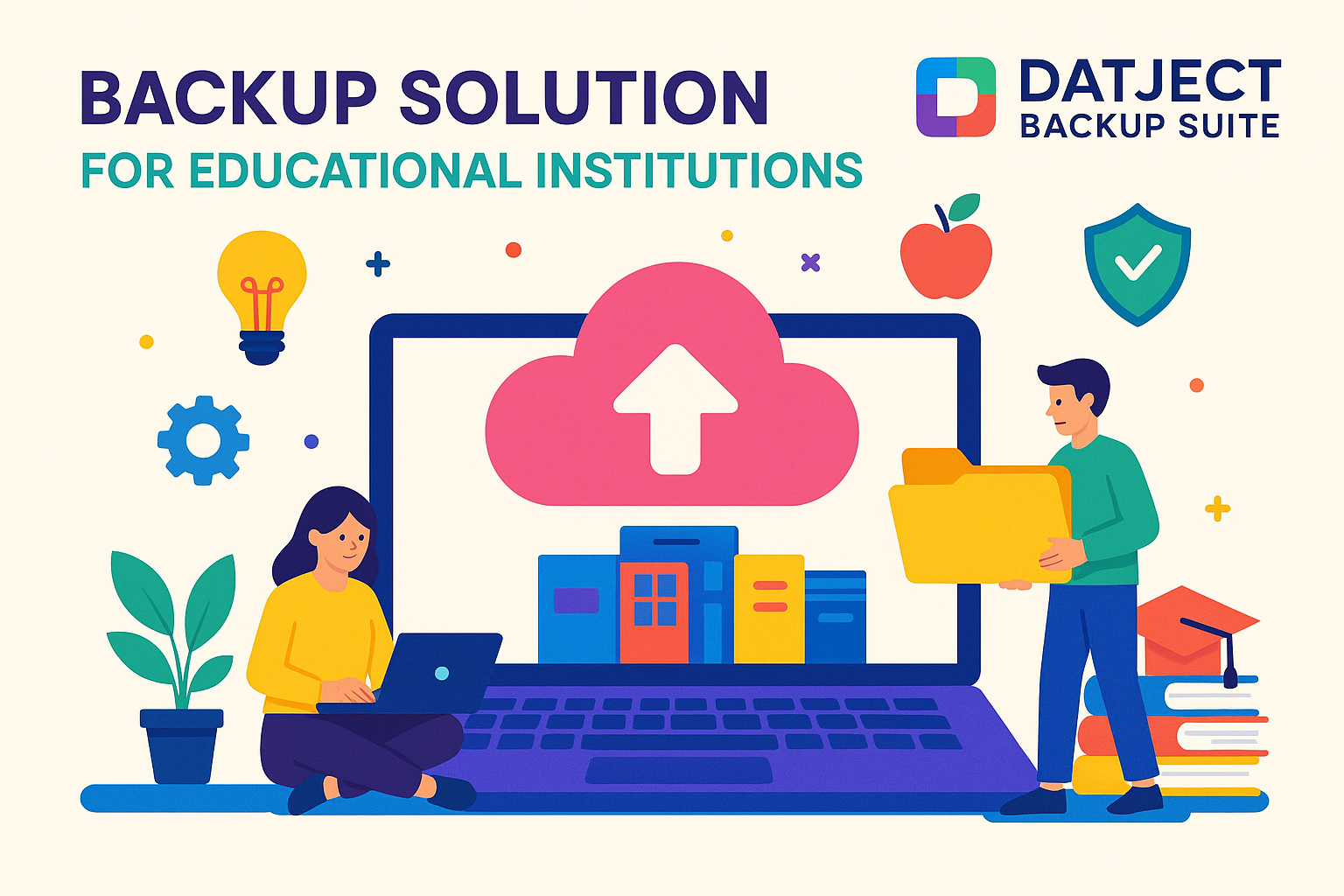
In today’s digital era, Educational Instantiations rely heavily on IT systems to manage critical operations, from storing student records to delivering online learning. Any disruption—whether from cyberattacks, hardware failures, or human error—can halt education, compromise sensitive data, and disrupt administrative processes. To ensure uninterrupted education, schools need robust data protection strategies. Cloud backup solutions, such as those offered through Datject’s Managed Cloud Service, provide a secure, scalable, and cost-effective way to safeguard school IT systems, ensuring continuity and peace of mind.
The Growing Importance of IT in Education
Modern education depends on technology more than ever. Institute use IT systems for:
- Student Records: Managing grades, attendance, and personal information.
- Learning Platforms: Supporting tools like Google Workspace and Microsoft 365 for Education.
- Administrative Functions: Handling financial data, staff records, and communication systems.
These systems are vital for daily operations, but they are also vulnerable to risks that can disrupt education. A single incident, such as a ransomware attack or a server failure, can lead to significant downtime, affecting students, teachers, and administrators.
Risks to Educational Instantiations IT Systems
Educational institutions face several threats to their IT infrastructure:
- Cyberattacks: Ransomware attacks targeting Instantiations have surged, with cybercriminals encrypting data and demanding payment. In 2023, cloud security threats increased by 48%, according to Check Point Research.
- Hardware Failures: Aging servers or physical damage from disasters like floods can lead to data loss.
- Human Error: Accidental deletions or misconfigurations by staff or students can erase critical data.
- Natural Disasters: Fires, floods, or power outages can destroy on-premises servers, making data recovery impossible without off-site backups.
These risks highlight the need for a reliable backup strategy. Traditional on-premises backups, such as tape drives, are often labor-intensive, prone to failure, and lack the flexibility needed for modern Instantiations. Cloud backup solutions offer a superior alternative, providing secure, off-site storage and rapid recovery capabilities.
The Power of Cloud Backup for Instantiations
Cloud backup involves storing data on remote servers managed by a service provider, accessible via the internet. This approach offers several advantages for educational institutions:
- Enhanced Security: Data is encrypted (e.g., AES 256-bit) during transit and at rest, ensuring compliance with regulations like GDPR, FERPA, and DfE standards. This protects sensitive student and staff information.
- Automated Backups: Regular, automated backups reduce the risk of data loss due to human oversight and minimize the workload for IT staff.
- Scalability: Cloud storage can grow with a Instantiations needs, accommodating increasing data volumes without requiring costly hardware upgrades.
- Cost-Effectiveness: By eliminating the need for on-premises servers, Educational Instantiations can reduce maintenance and infrastructure costs, making cloud backup ideal for budget-constrained institutions.
- Rapid Recovery: In the event of data loss, cloud backups enable quick restoration, minimizing downtime and ensuring classes can continue without significant interruption.
- Accessibility: Cloud solutions allow data access from any location, supporting remote learning and administrative tasks.
Datject’s Managed Cloud Service: A Solution for Schools
Datject, a technology services and consulting company, offers a Managed Cloud Service designed to ensure business continuity through automated backups and seamless disaster recovery solutions. While specific details about a dedicated “Education Without Interruption” product are not explicitly documented, Datject’s offerings are well-suited for educational institutions. Their Smart Education solution, which focuses on interactive classrooms and seamless administration, suggests a commitment to supporting schools’ technological needs (Datject Smart Education).
Key Features of Datject’s Managed Cloud Service
Datject’s service includes several features that benefit schools:
| Feature | Description | Benefit for Schools |
|---|---|---|
| Automated Backups | Regular, scheduled backups without manual intervention | Reduces IT workload and ensures consistent data protection |
| Disaster Recovery | Quick restoration of data after incidents like ransomware or hardware failures | Minimizes downtime, keeping education on track |
| Top-Tier Security | Encryption and compliance with data protection standards | Protects sensitive student and staff data |
| Expert Support | Infrastructure management and support from Datject’s team | Allows school staff to focus on education, not IT |
These features address the core needs of schools, ensuring that critical data—such as student records, learning materials, and administrative files—is secure and recoverable. For example, in a ransomware attack, Datject’s disaster recovery capabilities could allow a school to restore its systems from a recent backup, avoiding ransom payments and resuming operations quickly.
Alignment with Educational Needs
Datject’s Smart Education solution emphasizes interactive classrooms, personalized learning, and seamless administration, which likely integrates with their Managed Cloud Service to provide a holistic approach to school IT. By combining cloud backup with these educational tools, Datject helps schools maintain continuity in both administrative and instructional functions. For instance, backing up Google Workspace or Microsoft 365 data ensures that online learning platforms remain accessible, even after a cyber incident.
Ensuring Education Without Interruption
The phrase “Education Without Interruption” encapsulates the goal of maintaining continuous learning and operations, regardless of challenges. Datject’s cloud backup solutions contribute to this goal by:
- Protecting Against Data Loss: Automated backups ensure that data is preserved, even if local systems fail.
- Enabling Rapid Recovery: Quick restoration minimizes disruptions, allowing classes and administrative tasks to resume promptly.
- Supporting Compliance: Encryption and secure storage meet regulatory requirements, protecting schools from legal and financial risks.
- Facilitating Remote Learning: Cloud backups ensure that learning materials are accessible from anywhere, supporting hybrid or remote education models.
For example, a school hit by a ransomware attack could use Datject’s backups to restore student records and learning platforms within hours, ensuring that classes continue without significant delays. Similarly, in the case of a natural disaster damaging on-site servers, off-site cloud backups would allow the school to recover critical data and maintain operations.
Recommendations for Educational Instantiations
To leverage cloud backup effectively, Instantiations should:
- Assess Data Needs: Identify critical data, such as student records, learning platforms, and financial systems, to prioritize for backup.
- Choose a Reliable Provider: Select a provider like Datject that offers automated backups, strong security, and compliance with educational regulations.
- Implement the 3-2-1 Rule: Maintain three copies of data, on two different media types, with one stored off-site in the cloud.
- Test Recovery Processes: Regularly test backups to ensure data can be restored quickly and accurately.
- Train Staff: Educate IT staff and administrators on backup procedures and cybersecurity best practices.
Conclusion
Cloud backup is a cornerstone of modern school IT strategies, ensuring that education continues without interruption despite cyber threats, hardware failures, or other disruptions. Datject’s Backup Suit, with its automated backups and disaster recovery solutions, offers a promising solution for schools seeking to protect their data and maintain operational continuity. By adopting such technologies, educational institutions can safeguard sensitive information, comply with regulations, and focus on their core mission: educating students. For more information on how Datject can support your school’s IT needs, visit Datject’s website or contact our team directly.

